第一种方式:
用先root用户登录,然后输入setup回车,按键盘上的向上和向下的箭头可以移动,选择network configuration按回车
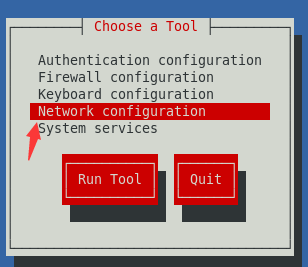
然后看到如下,一个是配置ip地址,一个是配置dns的
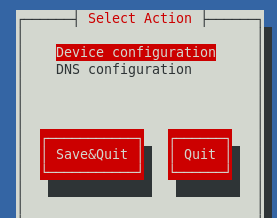
选中第一个网卡按回车
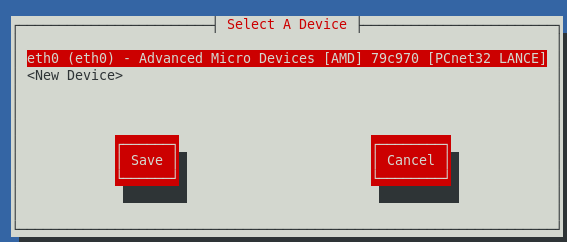
然后看到如下,箭头所指*表示自动获取ip,tab键键换到此项上按空格后,下面三行可以输入,表示手动设置ip,子网掩码,网关
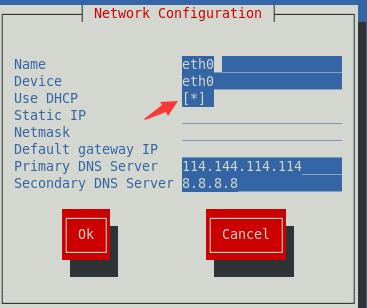
设置好后保存并退出
然后重启网络服务:
命令如下:
[root@localhost hurong]# /etc/rc.d/init.d/network restart
然后可以用ifconfig(window下是ipconfig)查看网络配置,显示结果类似如下:
[root@localhost hurong]# ifconfig
eth0 Link encap:Ethernet HWaddr 00:0C:29:EF:D6:EA
inet addr:192.168.109.129 Bcast:192.168.109.255 Mask:255.255.255.0
inet6 addr: fe80::20c:29ff:feef:d6ea/64 Scope:Link
UP BROADCAST RUNNING MULTICAST MTU:1500 Metric:1
RX packets:1452 errors:0 dropped:0 overruns:0 frame:0
TX packets:493 errors:0 dropped:0 overruns:0 carrier:0
collisions:0 txqueuelen:1000
RX bytes:346365 (338.2 KiB) TX bytes:38466 (37.5 KiB)
Interrupt:19 Base address:0x2024
lo Link encap:Local Loopback
inet addr:127.0.0.1 Mask:255.0.0.0
inet6 addr: ::1/128 Scope:Host
UP LOOPBACK RUNNING MTU:16436 Metric:1
RX packets:180 errors:0 dropped:0 overruns:0 frame:0
TX packets:180 errors:0 dropped:0 overruns:0 carrier:0
collisions:0 txqueuelen:0
RX bytes:16855 (16.4 KiB) TX bytes:16855 (16.4 KiB)
[root@localhost hurong]#
第二种方式:
ifconfig 网卡 ip地址
ifconfig 网卡 network 子网掩码
只不过这种修改方式是临时的,如果服务器重启,又会恢复到系统的初始配置
如下, 我们临时将ip修改为192.168.109.8
[root@localhost hurong]# ifconfig eth0 192.168.109.8
如果回车后没有任何提示即表示修改成功,然后用ifconfig命令可以看到ip已被成功修改
[root@localhost hurong]# ifconfig
eth0 Link encap:Ethernet HWaddr 00:0C:29:EF:D6:EA
inet addr:192.168.109.8 Bcast:192.168.109.255 Mask:255.255.255.0
inet6 addr: fe80::20c:29ff:feef:d6ea/64 Scope:Link
UP BROADCAST RUNNING MULTICAST MTU:1500 Metric:1
RX packets:1605 errors:0 dropped:0 overruns:0 frame:0
TX packets:495 errors:0 dropped:0 overruns:0 carrier:0
collisions:0 txqueuelen:1000
RX bytes:357249 (348.8 KiB) TX bytes:38850 (37.9 KiB)
Interrupt:19 Base address:0x2024
lo Link encap:Local Loopback
inet addr:127.0.0.1 Mask:255.0.0.0
inet6 addr: ::1/128 Scope:Host
UP LOOPBACK RUNNING MTU:16436 Metric:1
RX packets:180 errors:0 dropped:0 overruns:0 frame:0
TX packets:180 errors:0 dropped:0 overruns:0 carrier:0
collisions:0 txqueuelen:0
RX bytes:16855 (16.4 KiB) TX bytes:16855 (16.4 KiB)
[root@localhost hurong]#
第三种修改方法是直接去修改上网的配置文件
命令如下:
[root@localhost hurong]# vi /etc/sysconfig/network-scripts/ifcfg-eth0
然后可以看到这里面的配置,由于我在第一种配置中设置的自动获取ip,所以这里面看不到ip地址,只看得到我设置的dns1=114.114.114.114 dns2=8.8.8.8
EVICE=eth0
BOOTPROTO=dhcp
HWADDR=00:0c:29:ef:d6:ea
IPV6INIT=yes
NM_CONTROLLED=yes
ONBOOT=yes
TYPE=Ethernet
UUID="d97313ec-8da7-4c64-aedb-1c12cca37958"
DNS2=8.8.8.8
DNS1=114.144.114.114
USERCTL=no
PEERDNS=yes
如果进行了修改,记得重启一下网络服务:
[root@localhost hurong]# /etc/rc.d/init.d/network restart
也可以用以下命令重启网络服务:
[root@localhost hurong]# service network restart
有兴趣的话可以切换到这个配置目录下看看,里面有很多与网络配置有关的文件:
[root@localhost hurong]# cd /etc/sysconfig/network-scripts/
[root@localhost network-scripts]# ls
ifcfg-eth0 ifdown-isdn ifup-aliases ifup-plusb init.ipv6-global
ifcfg-lo ifdown-post ifup-bnep ifup-post net.hotplug
ifdown ifdown-ppp ifup-eth ifup-ppp network-functions
ifdown-bnep ifdown-routes ifup-ippp ifup-routes network-functions-ipv6
ifdown-eth ifdown-sit ifup-ipv6 ifup-sit
ifdown-ippp ifdown-tunnel ifup-isdn ifup-tunnel
ifdown-ipv6 ifup ifup-plip ifup-wireless
[root@localhost network-scripts]# pwd
/etc/sysconfig/network-scripts
[root@localhost network-scripts]#
另外:
如果要让当前系统(win7)与虚拟机上的linux(centos6.4)通讯(ping通)
可以将他们的ip地址设置为同一个网段即可;
- 相关文章
- win7中将文件拷贝到虚拟机linux下
- linux下切换root用户
- linux目录结构
- 为linux指定运行级别
- linux下vi编辑器的使用
- linux下安装java
- linux下安装tomcat
- linux下安装mysql
- linux下安装五笔输入法
- linux下在终端命令行中显示中文
- 热门文章
- win7中将文件拷贝到虚拟机linux下
- phpexcel设置行高及列宽,背景颜色,
- rabbitmq无法启动
- intellij idea不显示git push按钮
- php7中使用mongodb的aggregate进行
- laravel页面静态化的方法
- centos7.4 64位下swoole安装及配置
- navicate连接mycat报1184错误
- curl设置超时不起作用(CURLOPT_TIM
- devops-jenkins容器为pending状态
- 好评文章
- phpexcel设置行高及列宽,背景颜色,
- php7中使用mongodb的aggregate进行
- intellij idea打开文件所在文件夹
- windows下使用MongoDB Compass Com
- win7中将文件拷贝到虚拟机linux下
- laravel 中悲观锁 & 乐观锁的使用
- 单点登录sso原理及php实现方式及de
- navicate连接mycat报1184错误
- rabbitmq无法启动
- laravel整合dingo/api方法步骤:jwt
- 我的项目
- 【github】www.github.com/hurong241
- 【码云】gitee.com/hu_rong/projects
- 【docker hub】hub.docker.com/repositories/hurong241
- 【packagist】packagist.org/users/hurong241/packages
- 站点信息
- 建站时间:2011年
- 文章数:623篇
- 浏览数:1357698





